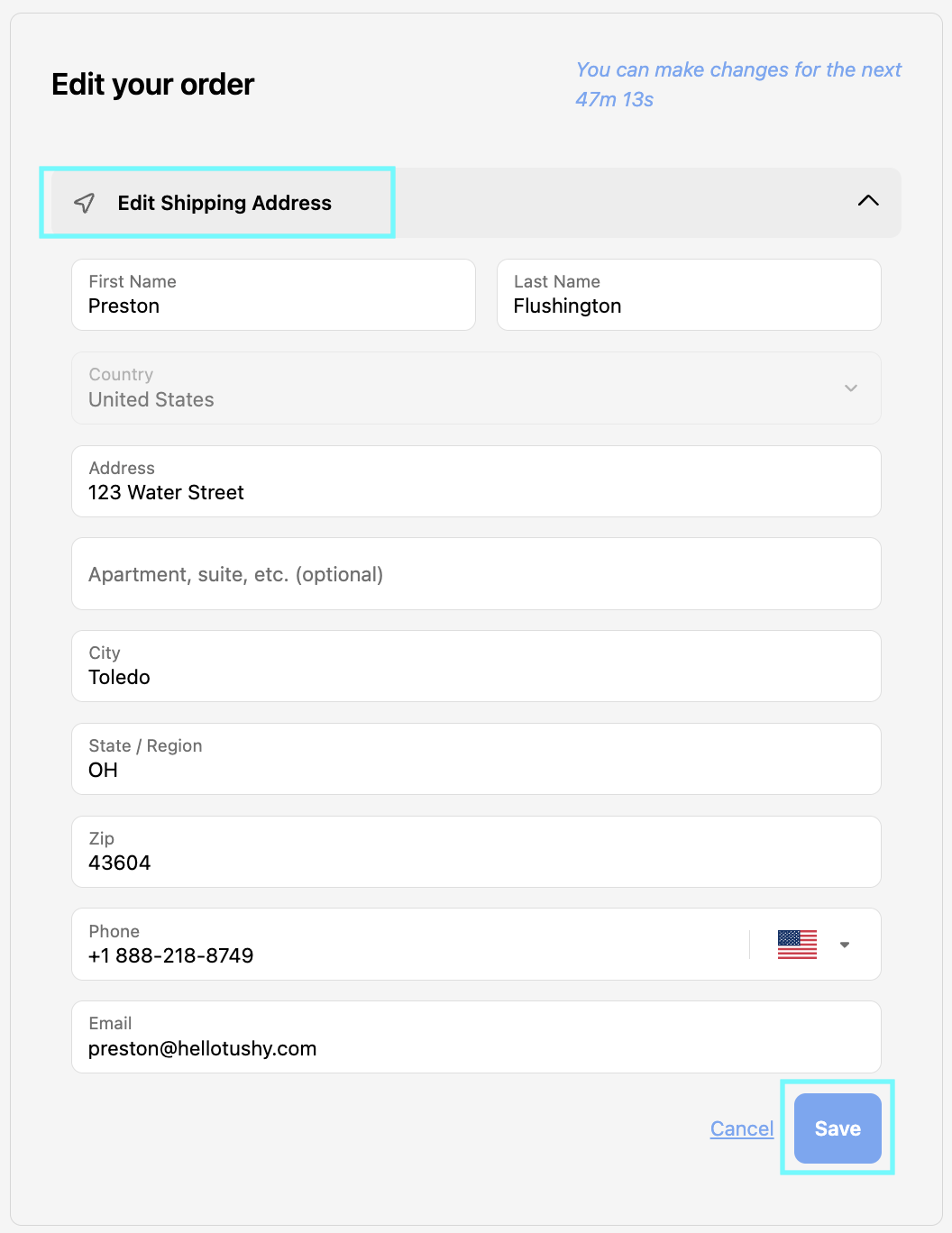How can I make changes to my order once placed?Updated 18 days ago
Oops, changed your mind or mistyped your street? No worries—sh*t happens. 💩
You now have 60 minutes after placing your order to make changes or cancel. Just click the “View your order” button in your confirmation email to update your info on your own.
If you'd like to cancel your order, please chat with us by clicking on the widget in the lower right corner, and if within 60 minutes of the order being placed and during business hours (10am - 10pm) we can likely stop it, or make the adjustment you need.
After this 60 minute window, the order is processed and will move quickly to the carrier, and we’re unable to make changes or cancellations — but don’t worry, we’ll help you figure out next steps if that happens. Please contact us here.
*Note: Once your order’s been processed after the 1 hour hold, we can’t guarantee any changes—but we’ll always try to keep your bum covered. 😉
See also: our Terms of Use.
Used an old address by accident?
Don't worry - address changes can be made within the first 60 minutes of placing an order by following the steps below:
- Click on Edit Shipping Address
- Edit the necessary fields
- Click Save